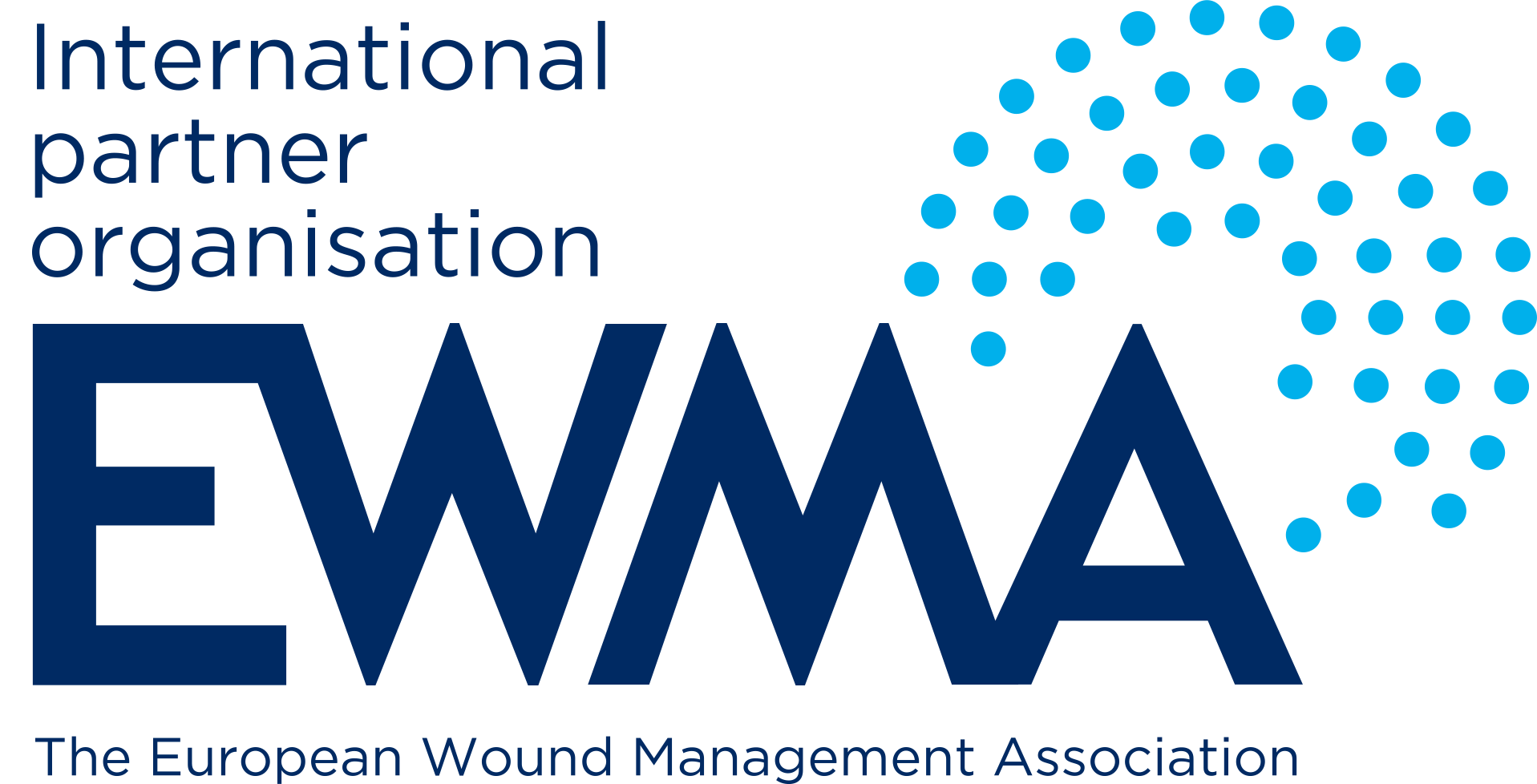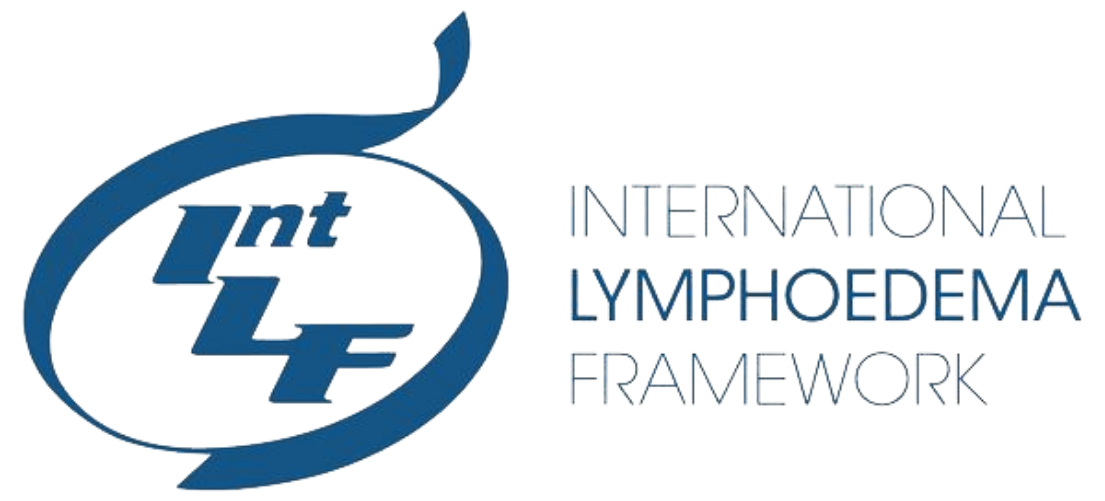FAQs
I'm having problems with my audio
Next, make sure that your speakers or headphones are on and working correctly. You can test this by going to YouTube and watching any video – if there is no audio, you need to adjust your settings somewhere.
If you have no audio from YouTube and you are sure that your speakers / headphones are on, there are a range of troubleshooting steps you can take. These links all contain advice:
If you are not hearing any sound at all from your device:
macOS:
See Get help if the internal speakers on your Mac don’t make sound in Apple’s online support documentation.
iOS:
See If you hear no sound or distorted sound from your iPhone, iPad, or iPod touch speaker in Apple’s online support documentation.
Android:
To ensure that audio isn’t being sent to the headphone jack, plug headphones in, and then unplug them. If the problem persists, contact your carrier.
The audio volume is too high or too low
Windows:
For Windows 10, see How to Adjust the Volume for Individual Apps in Windows on the nextofwindows.com website; for Windows 8.x, see How to adjust volume and sounds in Windows 8 on the dummies.com website.
macOS:
See Turn the volume up or down in Apple’s online support documentation.
iOS:
See If you hear no sound or distorted sound from your iPhone, iPad, or iPod touch speaker in Apple’s online support documentation.
Android:
See How to adjust your Android phone’s volume and display settings on the dummies.com website. If the problem persists, contact your carrier.
I'm having problems seeing the video
Can you see the device test video? If yes, but you can’t see the live steram, contact our support team below. If no, here are some steps for troublehooting your video:
Check your internet connection:
Windows: See Why can’t I get online? in Microsoft’s online support documentation.
macOS: See Solve network connection problems in Apple’s online support documentation.
iOS: See If your iPhone, iPad, or iPod touch won’t connect to a Wi-Fi network in Apple’s online support documentation.
Android: For issues on Pixel or Nexus devices, see Troubleshoot Wi-Fi network connections in Google’s online support documentation.
Check your internet download speed:
If your internet conection is not fast enough you may see no video or poor quality video
Run a test using a service such as Speedtest.net . If your speed is less than 2.5mbps you may struggle to see the video at a reasonable quality